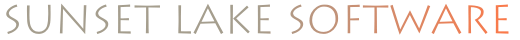Using GPUImageUIElement to blur screen
I am attempting to blur a portion of my app screen using the GPUImage framework.
Original question: http://stackoverflow.com/questions/12271016/fast-blur-on-ios/12336118#co...
Brad recommended that I use GPUImageOutput, GPUImageUIElement, GPUImageFilter, and a modified GPUImageSelectiveBlurFilter (along with a couple of dependencies) and build those right into my application.
I have all the classes isolated and in my project. I can't figure out how to set it up though.
This is what ive attempted:
1. Use GPUImageUIElement as input and pass in a container view to its initWithView method.
2. Create a filter with GPUImageFilter
3. Add GPUImageSelectiveBlurFilter to the filter
4. Add filter to GPUImageOutput
5. Show that on the screen.
However this doesn't work. I can't even get it to compile :( Is this the right way to be doing this?
Thank you for your help
-cory