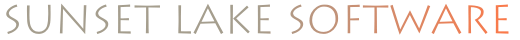how to userd two and more mode to Synthetic one image?
Hi - I love your app and would like to extend it, I need used two and more mode to Synthetic one image, like below:
[videoCamera addTarget:rotationFilter];
[rotationFilter addTarget:filter];
videoCamera.runBenchmark = YES;
GPUImageFilter*filter1 =filter;
// The picture is only used for two-image blend filters
UIImage *inputImage = [UIImage imageNamed:@"yp_1.png"];
sourcePicture = [[GPUImagePicture alloc] initWithImage:inputImage smoothlyScaleOutput:YES];
[sourcePicture addTarget:filter1];
filter = [[GPUImageSoftLightBlendFilter alloc] init];
inputImage = [UIImage imageNamed:@"yp_2.png"];
sourcePicture = [[GPUImagePicture alloc] initWithImage:inputImage smoothlyScaleOutput:YES];
//[filter addTarget:filter1];
//[sourcePicture addTarget:filter1];
[sourcePicture addTarget:filter];
[rotationFilter addTarget:filter];
GPUImageView *filterView = (GPUImageView *)self.view;
[filter addTarget:filterView];
but above code will new two image ,but i need camera image user filter1,then used filter2,to create a new image.