Hiding the drop down
Dear Brad,
Congratulations on a super app. I am going to use this in undergrad lectures on an ipad.
Really easy to upload ones own pdb files from iTunes, now. Super.
In order to remove the screen clutter I have been trying to hide the pull down menu listing the downloaded pdb files.
I am notorious for not seeing things right in front of me, am I missing something in how to hide this? Might be blindingly obvious to most but not to me.
Cheers,
Gibbo
Doh!
Thanks Brad.
Day one of a first mobile device!
Having said that, my pdb files are displayed more appropriately for the class in landscape and it would be useful (for me, at least) if the popup menu could be minimized in landscape. I'll be using Keynote in landscape during the lectures.
Still a fantastic app, I'd not have bought the iPad2 if it didn't exist.
Cheers,
Gibbo
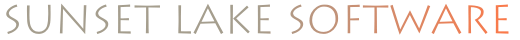
You're talking about the list of molecules, which appears as a popup on the left-hand side of the screen while the application is in the portrait orientation?
That popup menu should go away automatically if you select a molecule to render, or tap anywhere else on the screen. Is is not leaving the screen when you do this?