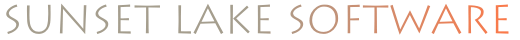Chaining multiple filters
Sat, 05/26/2012 - 14:11
First of all, thank you for this framework. It's extremely powerful and helpful.
The only problem I can't seem to wrap around my head is how to chain filters.
So far I got the code below to work, but I've got a feeling that this is not the proper way to do it.
How can I chain multiple filters the correct way and also add multiple BlendFilters? Also, do you have an example of how to use the Curves class?
Here's my code to process a still image.
UIImage *fillBeigeImg = [UIImage imageNamed:@"fill_beige2.jpg"];
GPUImagePicture *stillImageSource = [[GPUImagePicture alloc] initWithImage:inputImage];
// Filter 1
filter1 = [[GPUImageFilter alloc] initWithFragmentShaderFromFile:@"Nashville_RGBValue_2"];
// Filter 2
filter2 = [[GPUImageMultiplyBlendFilter alloc] init];
GPUImagePicture *beigeMultiply = [[GPUImagePicture alloc] initWithImage:fillBeigeImg];
// Filter 3
filter3 = [[GPUImageExposureFilter alloc] init];
[(GPUImageExposureFilter *)filter3 setExposure:0.30];
// Filter 4
filter4 = [[GPUImageSaturationFilter alloc] init];
[(GPUImageSaturationFilter *)filter4 setSaturation:1.2];
[stillImageSource addTarget:filter1];
[beigeMultiply addTarget:filter2];
[filter1 addTarget:filter2];
[filter2 addTarget:filter3];
[filter3 addTarget:filter4];
[stillImageSource processImage];
// Display the processed image from latest created filter
newImage = [filter4 imageFromCurrentlyProcessedOutput];