Pi Cubed 1.1 now on the App Store
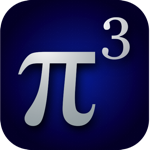
Pi Cubed version 1.1 made it on the App Store today. This is a significant update, adding one of the major features that I had planned for the application: the ability to create your own custom equations and save those equations within your own equation library. It also adds support for plotting equations by handing them off to Grafly, if you have that application installed on your device.
Custom equations and categories
I had planned to include support for user-defined equations and categories from the beginning, but this support required some significant user interface additions. My initial focus with Pi Cubed was on its numerical calculation capabilities, with the equation abilities second to those. After launch, many people wrote or posted in the forums requesting this capability, though, so I made it my priority.
Within equations, you can now insert variables by clicking on the 'x' menu item. Variables can be edited by tapping on the edit button within the variable description, including specifying subscripts and the variable description. Greek letters are automatically parsed from their English description into the proper characters.

These custom equations can be stored in the list of recent calculations or within the new custom equation library. The interface of the entire equation library has been overhauled to support the addition of this new section. It now uses a tab-based system to let you quickly switch between the recent calculations, the built-in equation library, and the custom library.
Within the custom library, you can create, rename, and delete categories of equations. Equations can be stored to these categories and moved between them. This should be ideal for students wanting to create an easy reference for upcoming tests, or scientists who want to store and organize commonly used equations.
Grafly plotting

By working with the friendly developers at Em Software, Pi Cubed is now able to export equations to Grafly for plotting. If you have Grafly installed on your iPhone / iPod touch, you can now send custom equations directly to Grafly for 2-D or 3-D plotting.
The only restriction on the equations is that they must be specified in terms of x, y, and z. Aside from that, Grafly has an extremely powerful equation parsing and plotting engine that should be able to handle most of the equations you throw at it.
Angle units

Also by popular request, I've added the ability to specify the default unit for angle calculations. This is found within the Settings application, under the Pi Cubed grouping.
Other improvements
The overall animations for equation and number entry have been cleaned up. Additionally, the equations are laid out in a cleaner manner within the library categories. Finally, the memory usage of the application has been reduced and the overall application has been tweaked to function well on the upcoming iPhone OS 3.0.
More information
The manual within the application and on this site have been updated, if you wish to read more about the new capabilities of Pi Cubed.
Two of the nice icons you see on the equation library tab bar come from the set published by Glyphish. I recommend checking them out if you need icons like this in your application, especially when the author releases the vector graphics files for them. If you find them useful, as I did, please donate a little to reward the designer for his work.